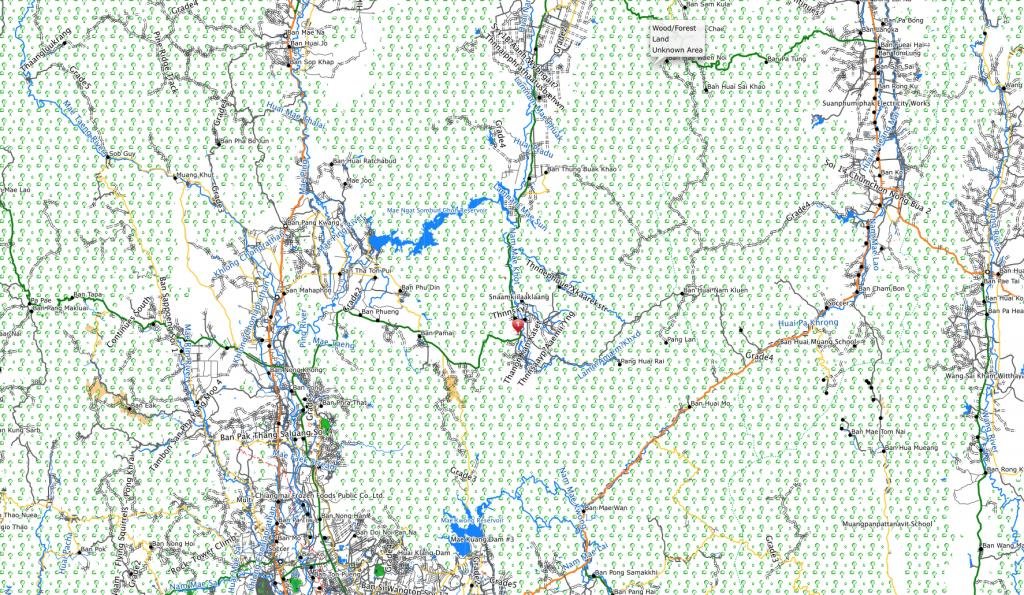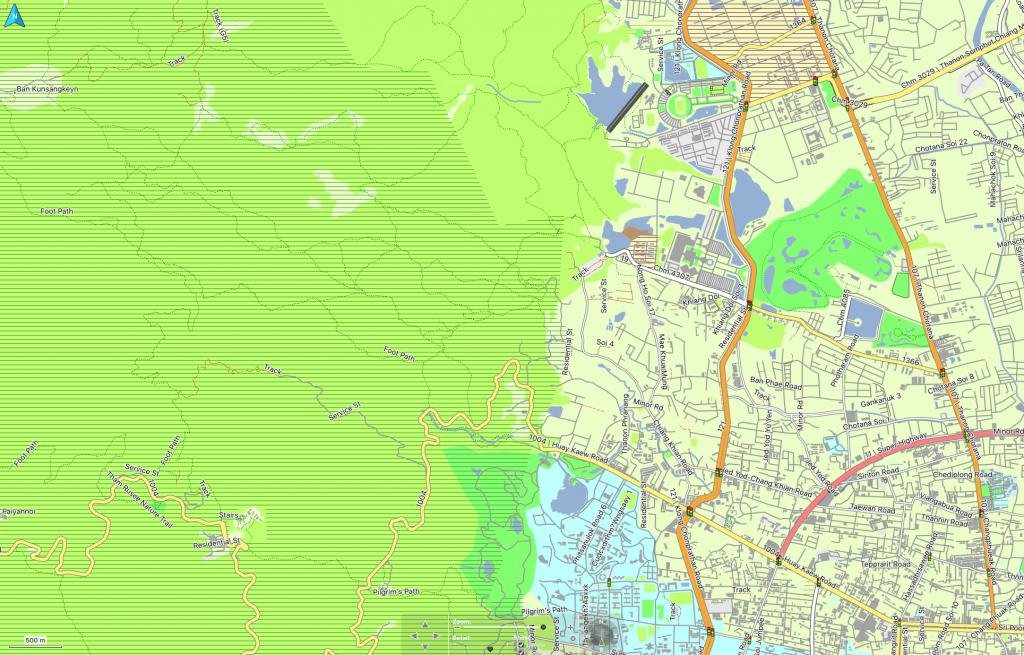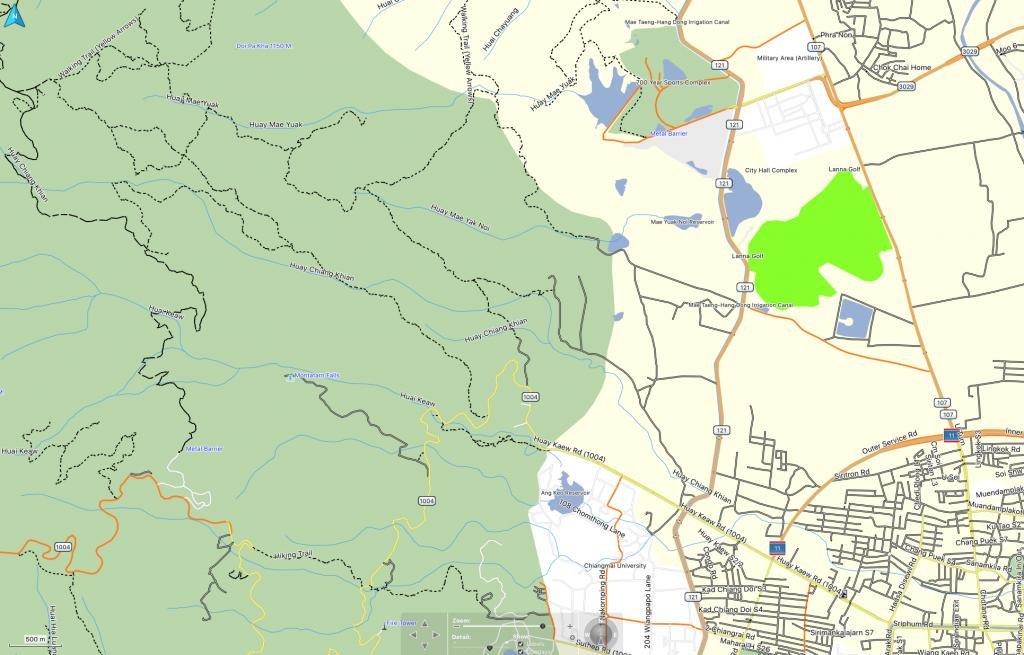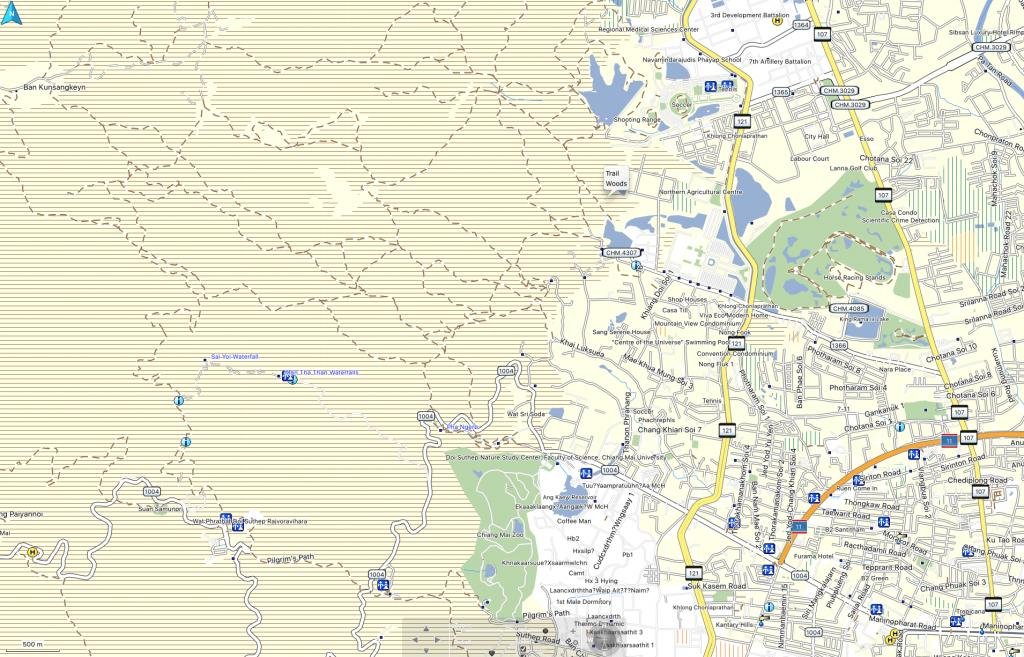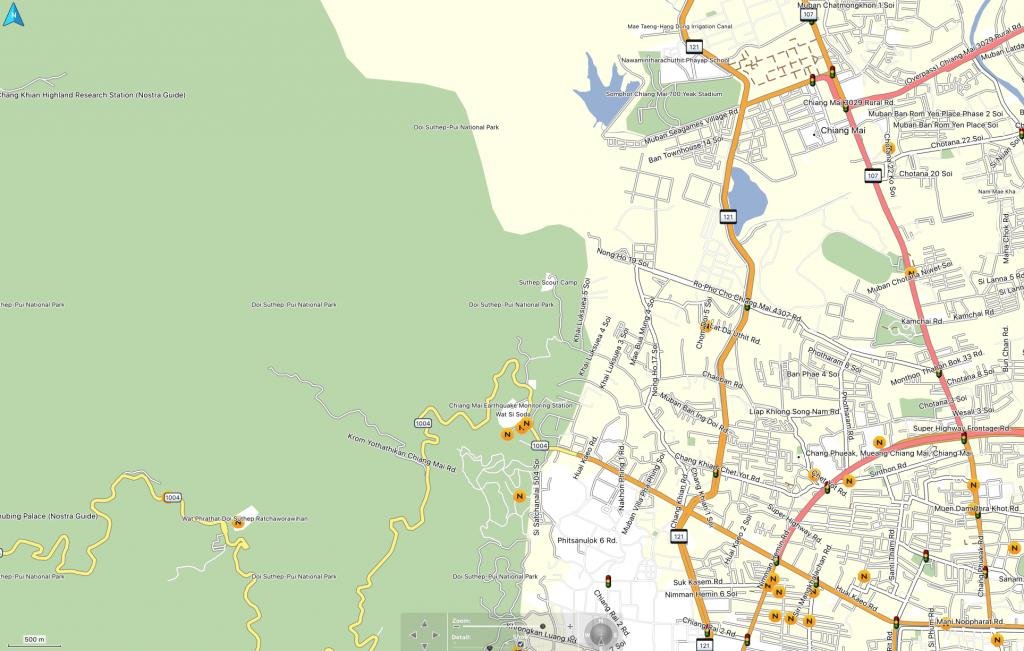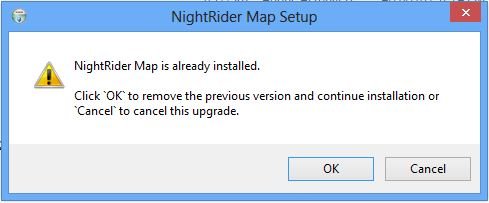I've got a Garmin 78 and have about 6 different maps on the 16 gig micro SD card.Thats new to me , i was still thinking that every map need to be gmapsupp.img just with different Adresses and all that Parameters i had
in former time to ajust with differnt Tools and unlockers to get it working on my Oregon .
Different name > copy > work
Thats easy
Thanks
In the folder "Garmin" in the micro SD card name the maps separately as gmapsupp - gmapprom - gmapprom1 - gmapprom2 etc. All of them in the one Garmin folder.
When scrolling through the GPS after the card is loaded the name of the different map appears. CN North America, CN Europe etc.
This is the total extent of my GPS knowledge.
Thanks Nightrider for the great SEA maps and updates.