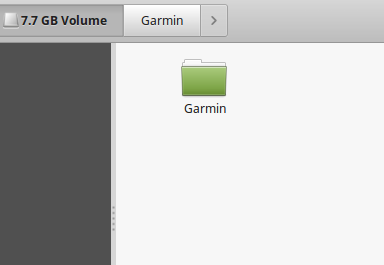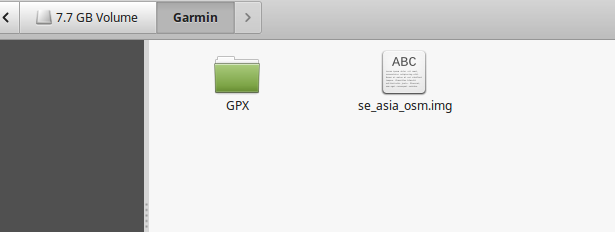jon_gunnar
Junior Member
I got this device and downloaded the last Nightrider osm map via the link here in this forum.
Placed the file in garmin folder located at the root of the SD card. Started up and no joy.
Do the file need a renaming or is it something else I have missed? Looked in myMaps on the device and it's not there.
My unit refuses to connect to a computer, so I had hoped I could use this method to get an updated map.
Would be grateful if anyone could give me some directions here.
Placed the file in garmin folder located at the root of the SD card. Started up and no joy.
Do the file need a renaming or is it something else I have missed? Looked in myMaps on the device and it's not there.
My unit refuses to connect to a computer, so I had hoped I could use this method to get an updated map.
Would be grateful if anyone could give me some directions here.