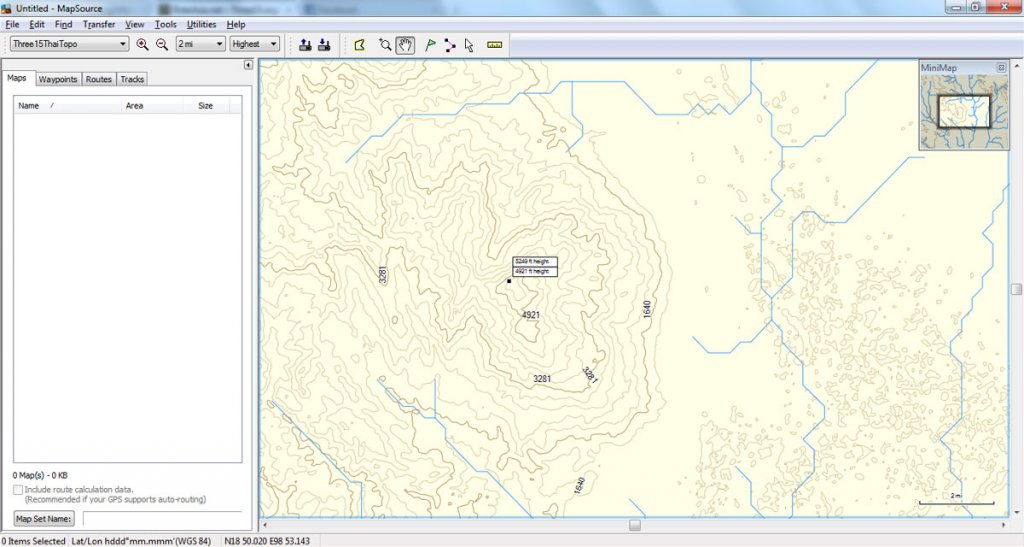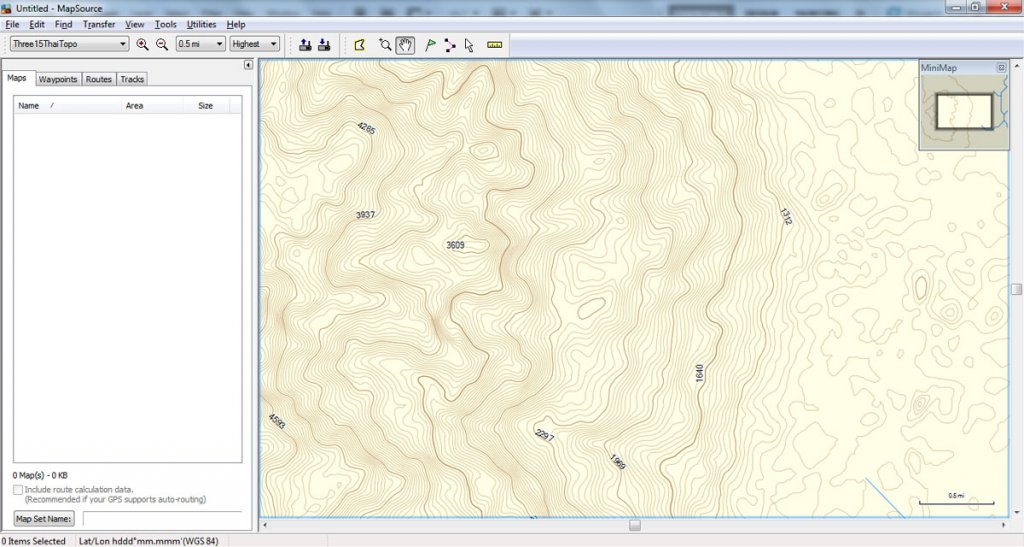AlexUSA
Senior Member
- Joined
- Apr 19, 2011
- Bikes
- XR280R, Dash 125 (supercup) , DT125
I'd like to check out this Three15.org topo and I've followed their instructions:
But it's not showing in MapSource or Basecamp map product selection.
Anyone ever install this successfully? Any idea if this is a decent topo map?
1. Extract (unzip) the contents of the file into:
C:\Garmin\AG1-TH\
2. Incorporate the file AG1-TH.reg into the windows registry by double-clicking it.
But it's not showing in MapSource or Basecamp map product selection.
Anyone ever install this successfully? Any idea if this is a decent topo map?