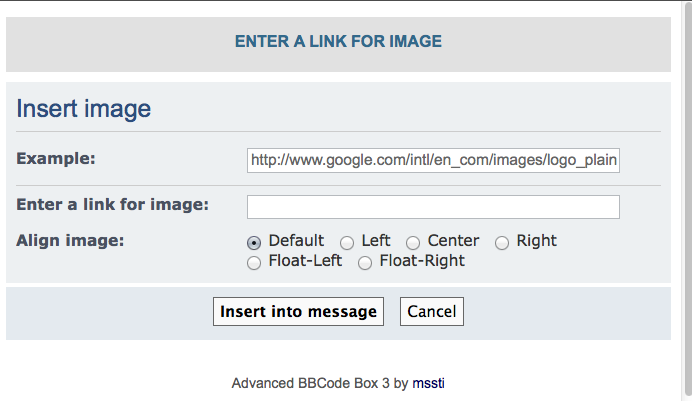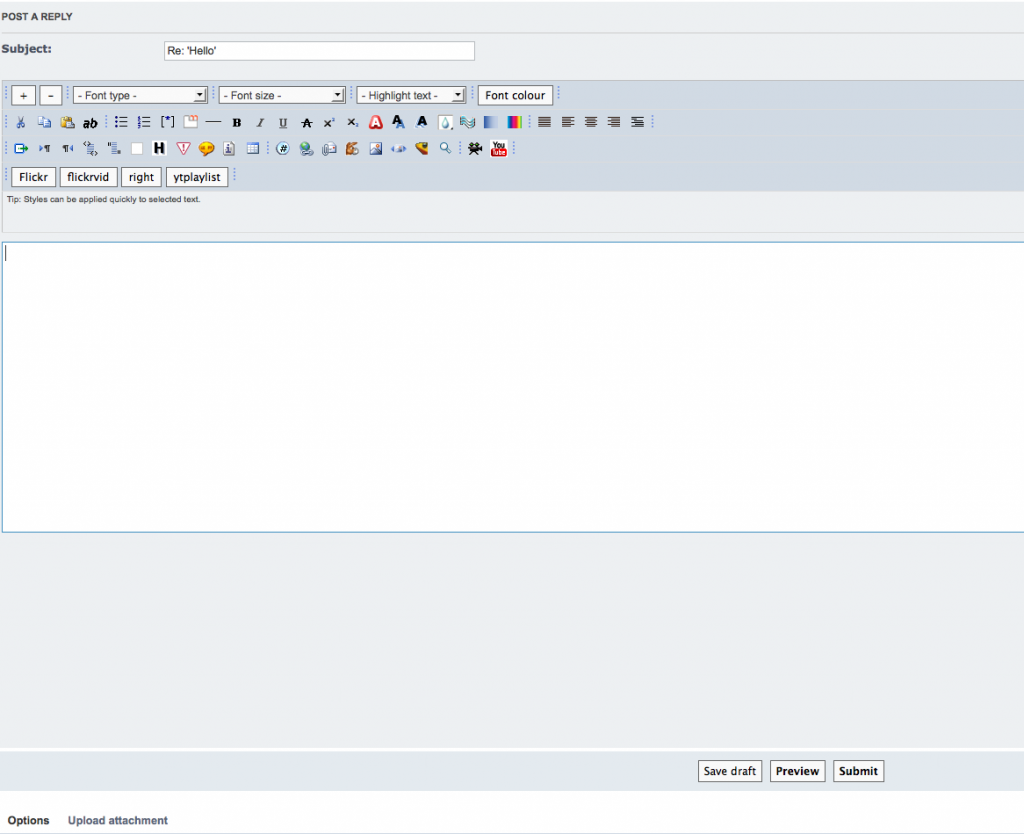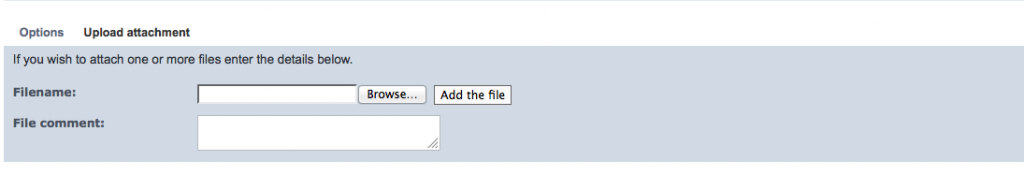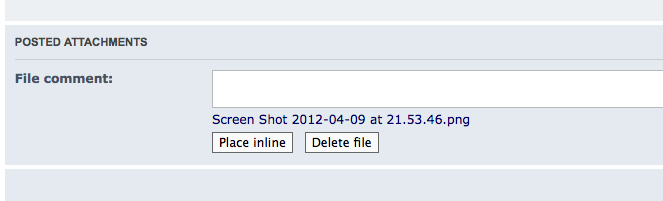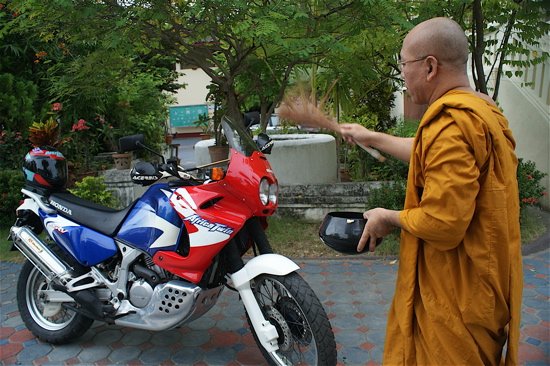2wheels
Community Manager
Time for a few changes, so here I am on RideAsia.
A bit of background;
From the early 1970s through to the late 80s Central Australia was my main riding venue, mostly within NE South Oz and the Northern Territory and mostly on an excellent Honda XL250 and then the XL500. A Yamaha Tenere was my bike of choice for my final riding years in Oz, before softening and using a variety of 4 wheeled objects.


And 5 years ago, after family disasters, I decided a new life was required so relocated to Thailand and have been very much enjoying Northern Thailand and Laos etc on the trusty Africa Twin,

And now a new chapter opens.
I have moved out from Chiang Mai and discovered a healthier and happier life-style.
'Settling in' is top priority for a while, but once that is done I will be 'hitting the road' again.
Looking forward to meeting and reading from many of you.
Ron
A bit of background;
From the early 1970s through to the late 80s Central Australia was my main riding venue, mostly within NE South Oz and the Northern Territory and mostly on an excellent Honda XL250 and then the XL500. A Yamaha Tenere was my bike of choice for my final riding years in Oz, before softening and using a variety of 4 wheeled objects.


And 5 years ago, after family disasters, I decided a new life was required so relocated to Thailand and have been very much enjoying Northern Thailand and Laos etc on the trusty Africa Twin,

And now a new chapter opens.
I have moved out from Chiang Mai and discovered a healthier and happier life-style.
'Settling in' is top priority for a while, but once that is done I will be 'hitting the road' again.
Looking forward to meeting and reading from many of you.
Ron