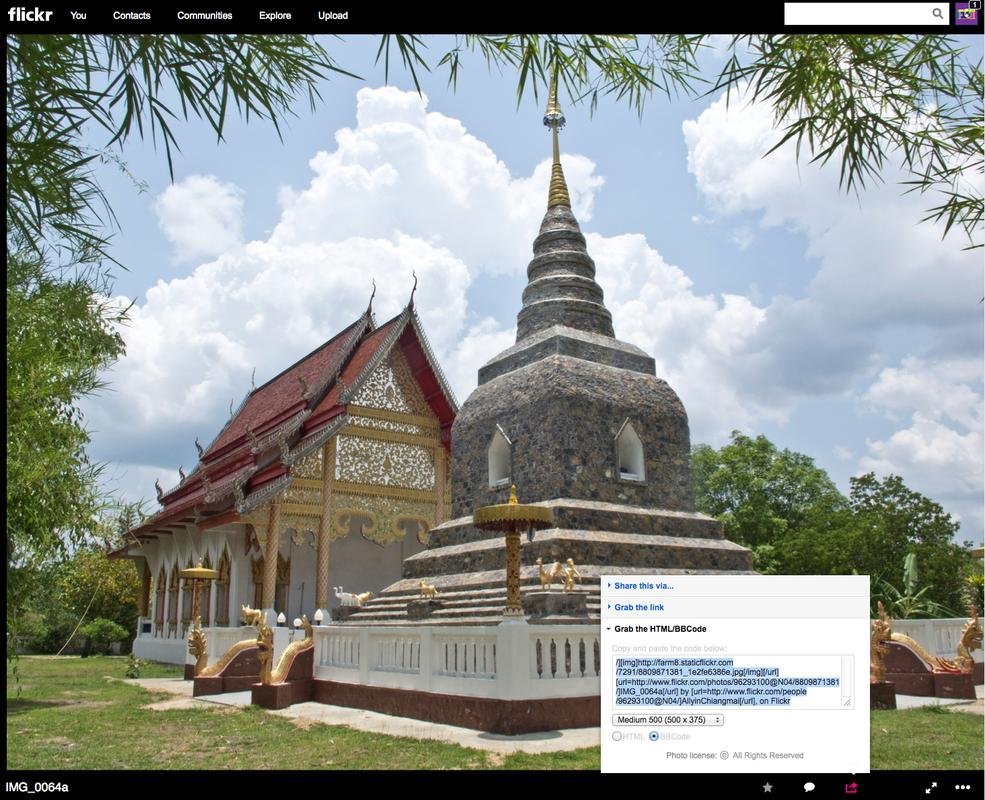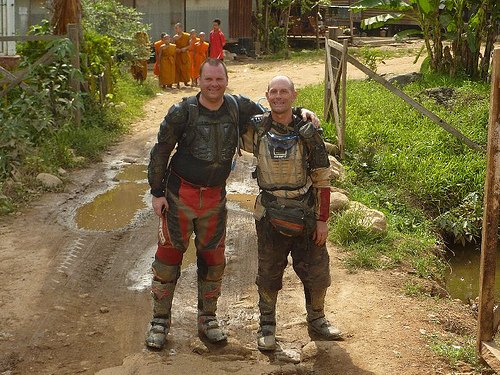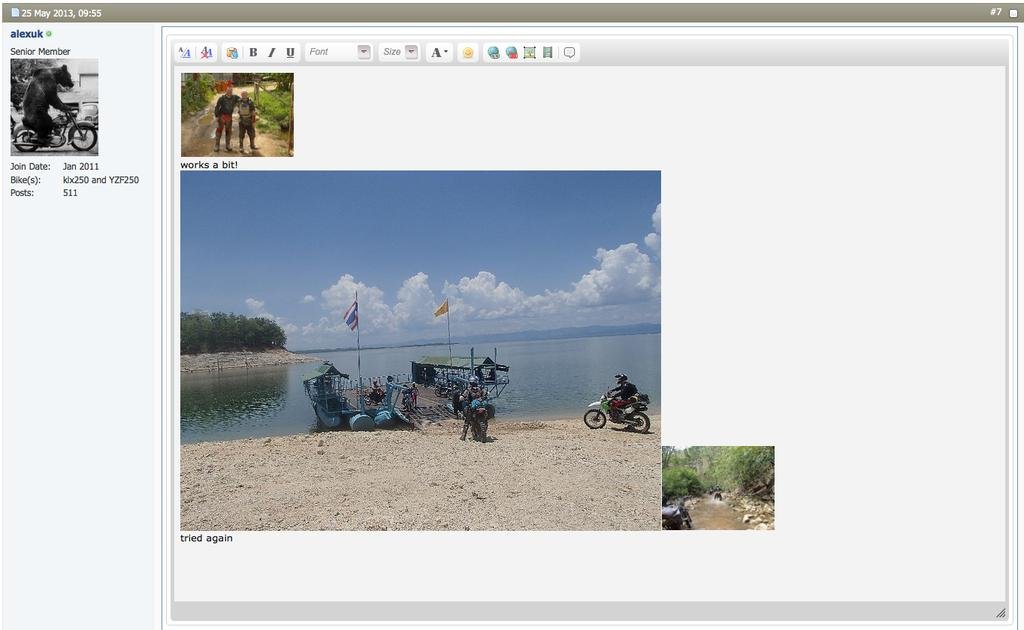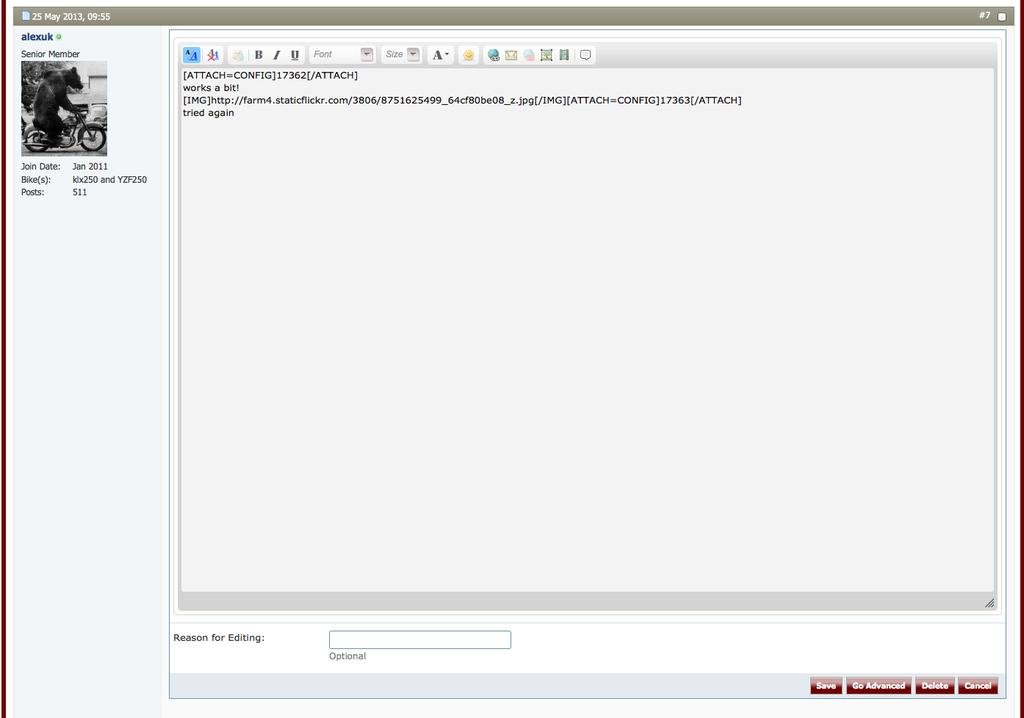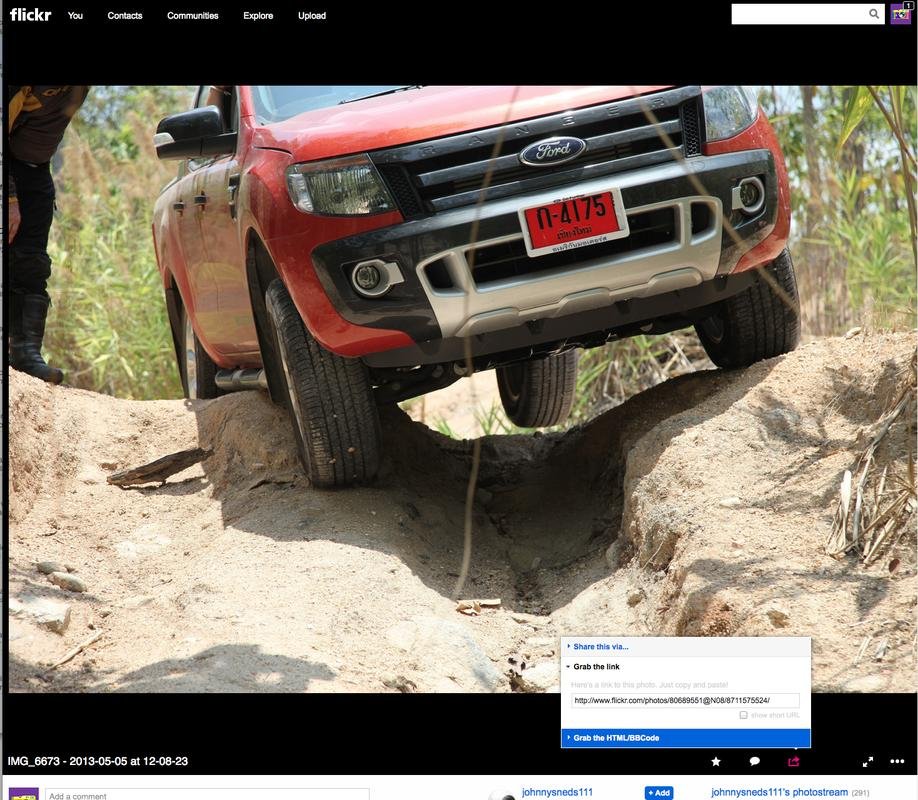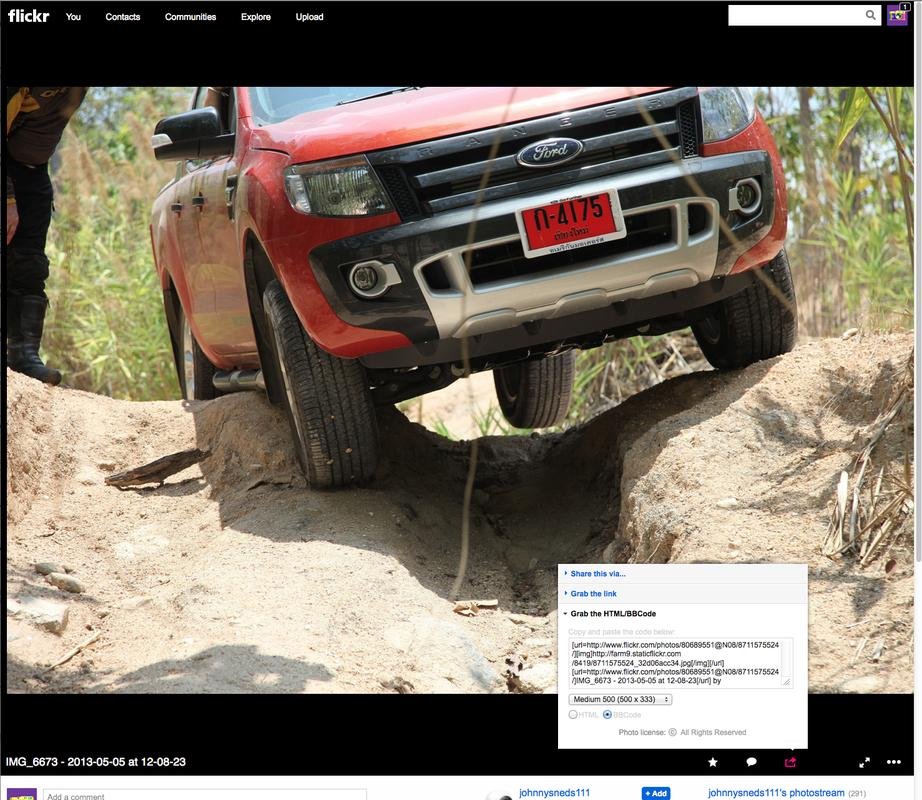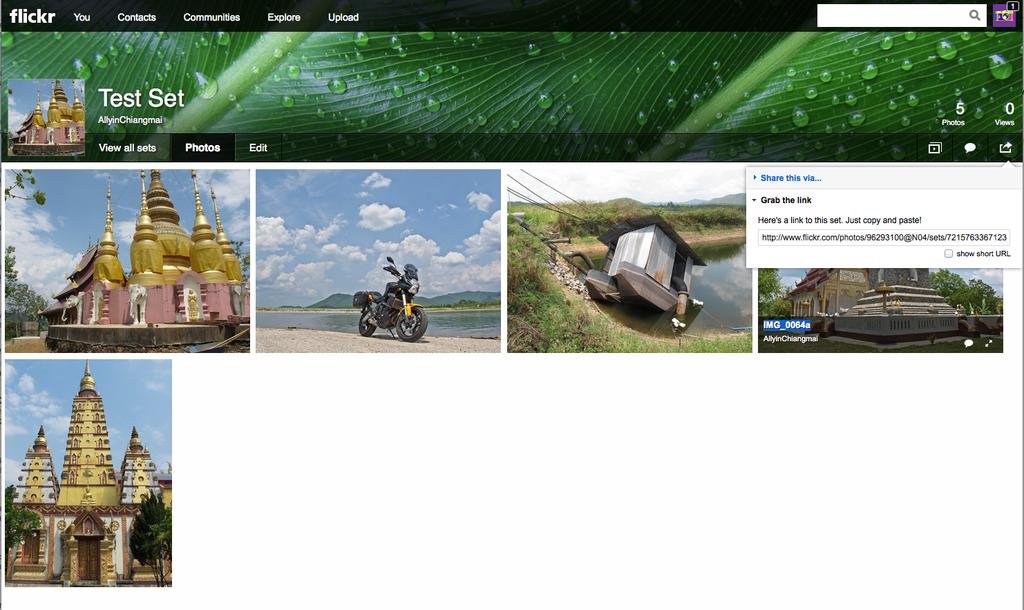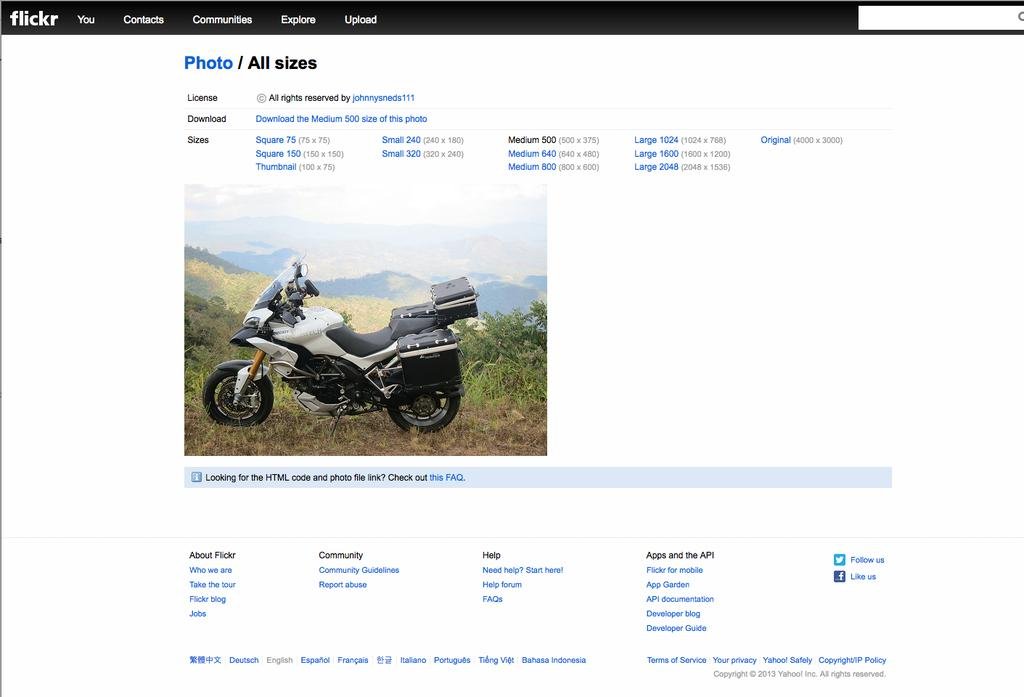Ally- was just trying a different way to insert a single photo by grabbing the HTML link from Flickr, but it doesn't seem to work using the insert photo function and I can't figure out why. Is there some part of the link above that needs to be removed before it will work?
Bbcode is clear now....
Johnny, the issue is that what you are calling anHTML link from flickr is in fact just a url link to that location. It is not an image link.
An image link needs to end in something like .jpg, .png, .gif etc.
If I click your image when I am in flickr to get this page

And then click the the size I want & i can get to this page
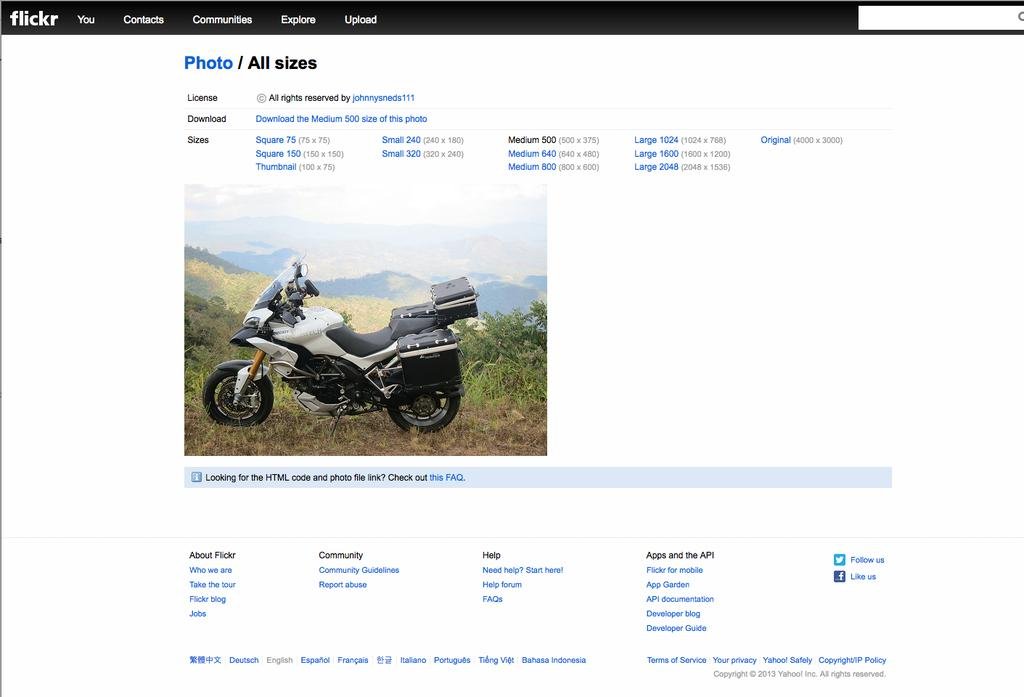
If I right click on an image there, I can get the following which you can insert into rideasia using the tree icon or paper clip option.
http://farm9.staticflickr.com/8241/8506475716_020e1fe25f.jpg
Ally