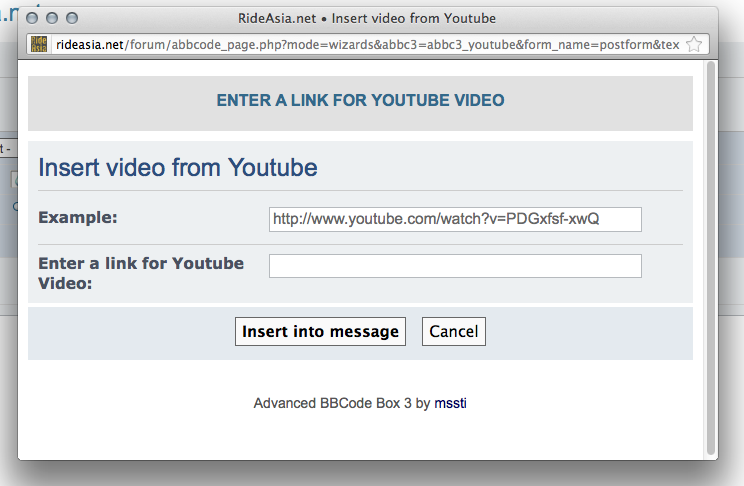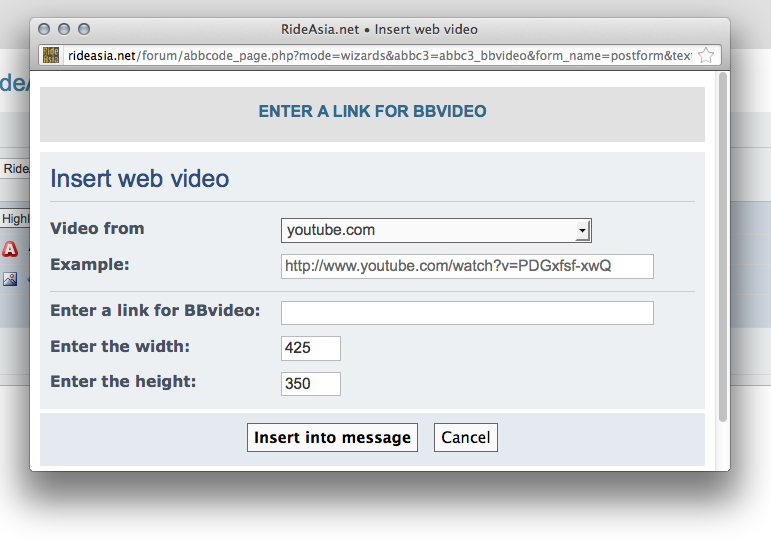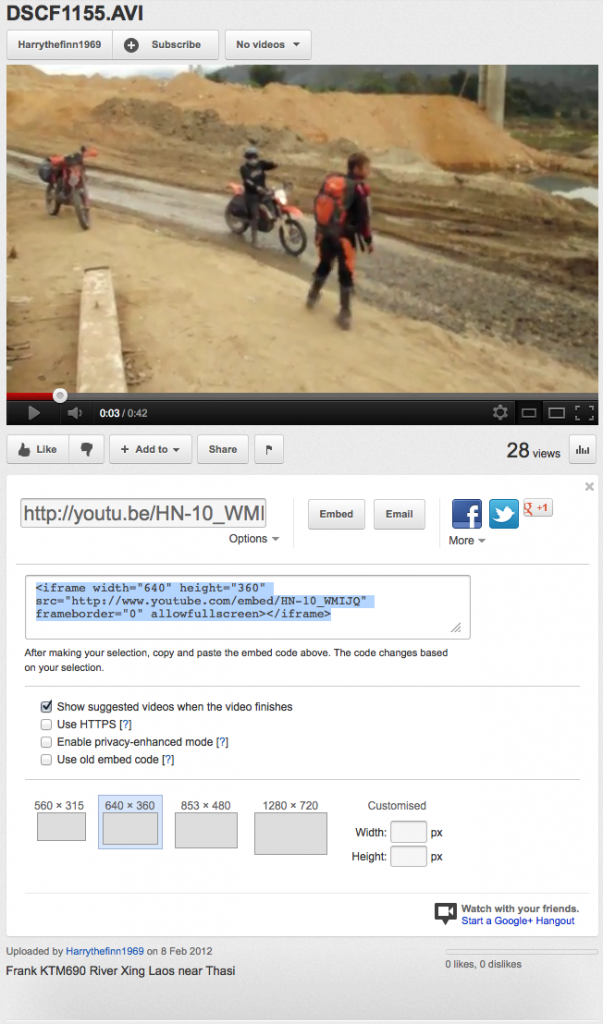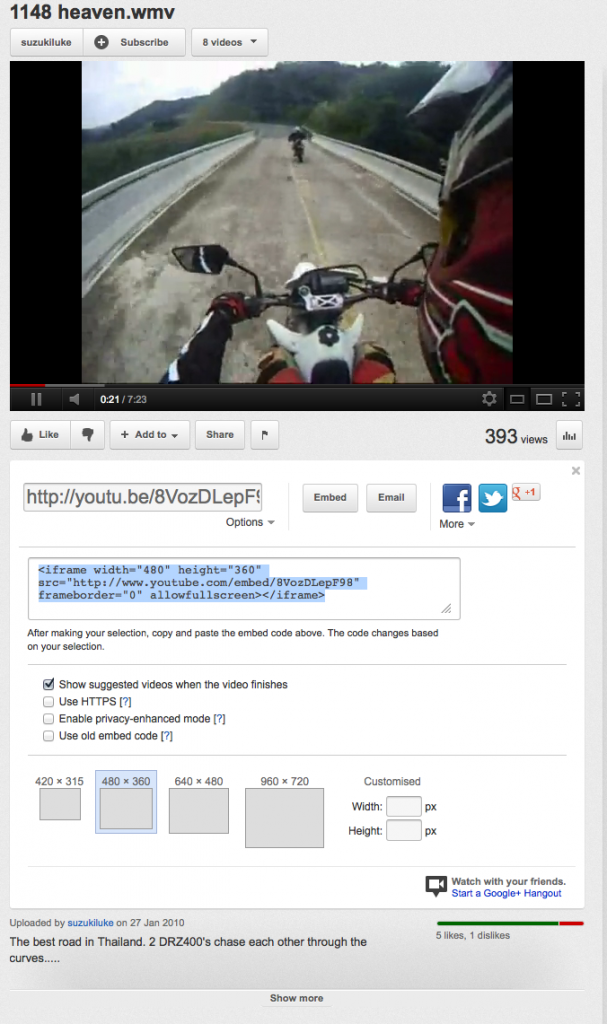KTMphil
Senior member
Youtube code correction to display on RideAsia.net
There's been some confusion as to what format the Youtube video code should been in when uploaded to RideAsia.net
The code to copy and paste into the URL field in the Youtube uploader, should be the same format as below:
http://www.youtube.com/watch?v=HN-10_WMIJQ
& not in the format shown below here:
http://youtu.be/HN-10_WMIJQ
There's been some confusion as to what format the Youtube video code should been in when uploaded to RideAsia.net
The code to copy and paste into the URL field in the Youtube uploader, should be the same format as below:
http://www.youtube.com/watch?v=HN-10_WMIJQ
& not in the format shown below here:
http://youtu.be/HN-10_WMIJQ